Instant, High-Quality
SVG to 3D Conversion
Stop manually modeling your 2D designs. SVG to 3D helps you extrude SVG files into stunning, web-ready 3D models in seconds. Upload your file and see the magic happen.
Upload SVG
Upload an SVG file to get started with your 3D conversion
Click or drop your SVG here
Max 5 MB
Preview
Create 3D Models from SVG
Upload an SVG file to instantly transform it into a professional 3D model. 100% free and runs in your browser.
More Than a Simple SVG to 3D Converter
Our tool is engineered for professionals. We offer advanced controls and superior output quality that sets your work apart.
Fine-Tune Every Detail of Your 3D Model
Go beyond simple extrusion. Adjust thickness, add complex bevels, and apply realistic PBR materials. Our clean geometry ensures your final model looks professional, unlike other basic tools that produce messy results.
Natively Export Web-Optimized SVG to GLB
We specialize in generating lightweight, high-performance GLB/GLTF files. It's the perfect solution for developers looking for an easy way to get from Figma SVG to 3D model for their React Three Fiber projects.
Lightning-Fast Processing
Our optimized algorithms convert your SVG files to 3D models in seconds, not minutes. Experience the fastest SVG to 3D conversion available online.
Advanced Material System
Apply realistic PBR materials, custom textures, and professional lighting effects to make your 3D models truly stand out from the crowd.
Developer-Friendly Exports
Export in multiple formats (GLB, GLTF, OBJ, STL) with clean, optimized geometry that works seamlessly with popular 3D frameworks and engines.
Privacy & Security First
Your files are processed locally in your browser when possible, ensuring your designs remain private and secure. No uploads to external servers.
Turn SVG into 3D Object for Any Project
Trusted by thousands of developers, designers, and creators for their daily workflows.
Create Interactive 3D Logos and Icons for Web
Elevate your web projects. Easily convert SVG icons to 3D models that are ready for interactive experiences. Our optimized SVG to GLB export works seamlessly with Three.js and Babylon.js.
Enhance Your Website
From Digital Design to Physical Object: SVG to STL for 3D Printing
Bring your 2D designs to life. Our tool provides a clean SVG to STL for 3D printing workflow, ensuring your logos, art, and custom parts are ready for fabrication without needing complex CAD software.
Start Your 3D Print
Add Depth to Your UI/UX Designs
Make your designs pop. With our seamless Figma SVG to 3D model integration, you can quickly mock up and present UI elements with depth and realistic lighting, impressing clients and stakeholders.
Design in 3D
How to Make 3D Logo from SVG in 3 Simple Steps
Our intuitive interface lets you convert SVG to 3D in under a minute. No software installation required.
Upload Your SVG File
Drag and drop your SVG file or paste the code directly into our editor. We support paths, shapes, and strokes.
Adjust 3D Settings
Use our simple sliders to control thickness, bevels, and materials. See your changes in a real-time 3D preview.
Download Your 3D Model
Export your creation as a GLB, GLTF, OBJ, or STL file, ready for your project. It's the perfect online svg to 3d generator for quick results.
Try It Now - Interactive Demo
Experience the power of SVG to 3D conversion with our live demo
Drop SVG Here
Or click to browse files
3D Preview
Real-time 3D visualization
100% Free • No Registration Required • Privacy Protected
Loved by a Global Community of Creators
Join thousands of developers, designers, and creators who trust SVG to 3D for their daily workflows.
"This SVG to 3D converter saved me hours. I used to manually extrude logos in Blender. Now, I get a perfect, web-ready SVG to GLB file in seconds. A must-have tool for web developers!"
"As a designer, this is exactly what I needed. I can finally create 3D icon from SVG for my presentations without leaving my browser. The quality is fantastic."
"I was looking for an easy way to do SVG to STL for 3D printing. The tool at svgto3d.com is incredibly intuitive and the output is flawless. I've already printed five custom keychains!"
Trusted Worldwide
Frequently Asked Questions
Everything you need to know about SVG to 3D conversion
We support GLB, GLTF, OBJ, and STL. Our primary focus is providing the best SVG to GLB conversion for web-based projects and a clean SVG to STL for 3D printing.
Yes, SVG to 3D is completely free to use. All features are available to every user without any cost or subscriptions.
Our parser intelligently handles complex SVGs, including compound paths and separate shapes. We provide options to either merge all paths into a single object or extrude them as individual 3D models.
Absolutely. Our tool is perfect for the React Three Fiber SVG to 3D workflow. The exported GLB files can be easily imported into your React components for stunning 3D visuals.
You can upload SVG files up to 5MB. This generous limit applies to all users and covers the vast majority of use cases.
We prioritize your privacy. Files are processed locally in your browser when possible, and any server-side processing is temporary. Files are automatically deleted from our servers within 24 hours.
Yes! You can upload and convert multiple SVG files simultaneously. This feature is available to all users and is perfect for workflows that need to process many files at once.
We focus on professional-grade output with clean geometry, optimized for web use. Our tool generates lightweight GLB files perfect for React Three Fiber, and provides advanced material controls that other basic tools lack.
Awards & Achievements
Recognition from leading platforms and communities in the AI and tech space
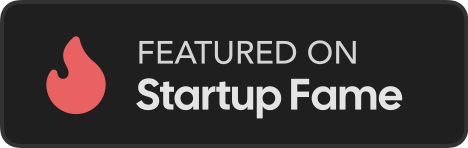
Featured on Startup Fame
Startup Fame Badge
Featured on MagicBox.tools
MagicBox.tools Badge
Best Product of Twelve.tools
#1 Product Badge

Dang.ai Recognition
Dang.ai Badge
Featured on Fazier
Fazier Badge

Listed on Turbo0
Turbo0 Badge

Listed on Firsto
Firsto Badge

Featured on AI Directories
AI Directories Badge

Featured on SubmitAITools.org
SubmitAITools.org Badge

Featured on OnTopList
OnTopList Badge
Featured on findly.tools
findly.tools Badge
Featured on code.market
code.market Badge

Featured on Super AI boom
Super AI boom Badge
Featured on SimilarLabs
SimilarLabs Badge

Featured on SaaSField
SaaSField Badge

Featured on Acidtools
Acidtools Badge

Featured on AIGC160
AIGC160 Badge

Featured on AitechViral
AitechViral Badge

Featured on Aitoolzs
Aitoolzs Badge

Featured on Aixcollection
Aixcollection Badge

Featured on Appalist
Appalist Badge
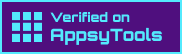
Featured on Appsytools
Appsytools Badge

Featured on Ashlist
Ashlist Badge

Featured on Beamtools
Beamtools Badge

Featured on Besttoolvault
Besttoolvault Badge

Featured on Huntfortools
Huntfortools Badge

Featured on Latestaiupdates
Latestaiupdates Badge

Featured on Launchscroll
Launchscroll Badge

Featured on Mylaunchstash
Mylaunchstash Badge

Featured on Poweruptools
Poweruptools Badge

Featured on Productlistdir
Productlistdir Badge

Featured on Productwing
Productwing Badge

Featured on Saashubdirectory
Saashubdirectory Badge

Featured on Saasroots
Saasroots Badge

Featured on Saastoolsdir
Saastoolsdir Badge
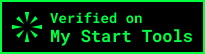
Featured on Mystarttools
Mystarttools Badge

Featured on Saaswheel
Saaswheel Badge

Featured on Smartkithub
Smartkithub Badge

Featured on Softwarebolt
Softwarebolt Badge

Featured on Solvertools
Solvertools Badge

Featured on Startupaideas
Startupaideas Badge

Featured on Stackdirectory
Stackdirectory Badge

Featured on Sourcedir
Sourcedir Badge

Featured on Startupbenchmarks
Startupbenchmarks Badge

Featured on Startupvessel
Startupvessel Badge

Featured on Thatappshow
Thatappshow Badge

Featured on Theapptools
Theapptools Badge

Featured on Thecoretools
Thecoretools Badge
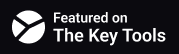
Featured on Thekeytools
Thekeytools Badge

Featured on Themegatools
Themegatools Badge

Featured on Tinytoolhub
Tinytoolhub Badge

Featured on Toolcosmos
Toolcosmos Badge

Featured on Toolfinddir
Toolfinddir Badge

Featured on Tooljourney
Tooljourney Badge

Featured on Toolprism
Toolprism Badge

Featured on Toolsignal
Toolsignal Badge

Featured on Toolslisthq
Toolslisthq Badge

Featured on Toolsunderradar
Toolsunderradar Badge

Featured on Toptrendtools
Toptrendtools Badge

Featured on Toshilist
Toshilist Badge

Featured on Trustiner
Trustiner Badge

Featured on Unitelist
Unitelist Badge
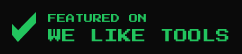
Featured on Weliketools
Weliketools Badge
Featured AgentHunter
AgentHunter Badge